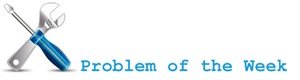 I just migrated from Microsoft Exchange Server 2000/2003 to Microsoft Exchange Server 2007. What is this thing with upgrading E-Mail Address Policies, Address Lists,...?
I just migrated from Microsoft Exchange Server 2000/2003 to Microsoft Exchange Server 2007. What is this thing with upgrading E-Mail Address Policies, Address Lists,...?
I receive this question quite often. So let's try to answer.
Exchange Server 2007 uses a new filter syntax (OPATH) to replace the traditional LDAP filters. So what is OPATH? OPATH is filtering syntax used by PowerShell, and is therefore also used by Exchange Server 2007. Remember that the whole Exchange Server 2007 administration is done via PowerShell! OPATH replaces complicated syntax used by LDAP filters in Exchange Server 2000/2003.
Which (default) filters do we need to upgrade?
- Email Address Policies
- Global Address Lists
- Address Lists
Let's start with Email Address Policies. Here is LDAP Recipient Filter that comes with Exchange Server 2000/20003:
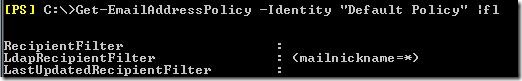

As you can see only LDAP Filter is present and Recipient Filter Type is Legacy.
How can we upgrade filter? Here is a cmdlet:
Set-EmailAddressPolicy "Default Policy" –IncludedRecipients AllRecipients
And result:
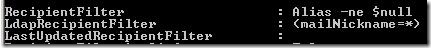

As you can see Recipient Filter is filled and Recipient Type is Precanned. Precanned means that the filter for this group was created using the pre-canned filters.
Upgrading (Default) Global Address List
Similar to Default Email Address filter only LDAP filter is present and Recipient Filter Type is Legacy.
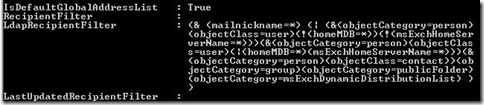
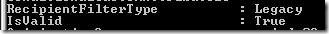
Upgrading cmdlet with OPATH filter:
Set-GlobalAddressList "Default Global Address List" -RecipientFilter {(Alias -ne $null -and (ObjectClass -eq 'user' -or ObjectClass -eq 'contact' -or ObjectClass -eq 'msExchSystemMailbox' -or ObjectClass -eq 'msExchDynamicDistributionList' -or ObjectClass -eq 'group' -or ObjectClass -eq 'publicFolder'))}
And result:
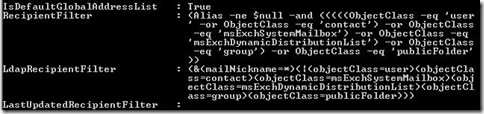

Recipient Filter contains OPATH filter and Recipient Filter Type is Custom, since we used custom and not pre-canned filter.
Upgrading (Default) Address Lists
Notice that Default Address Lists in Exchange 2000/2003 are All Users, All Groups, All Contacts and Public Folders. All Address Lists contains only LDAP Filter and Recipient Type is Legacy.




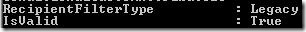
Upgrading cmdlets with OPATH filter:
Set-AddressList "All Users" –IncludedRecipients MailboxUsers
Set-AddressList "All Contacts" –IncludedRecipients MailContacts
Set-AddressList "All Groups" –IncludedRecipients MailGroups
Set-AddressList "Public Folders" –RecipientFilter { RecipientType -eq 'PublicFolder' }
And results:
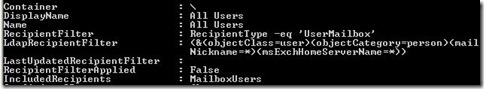

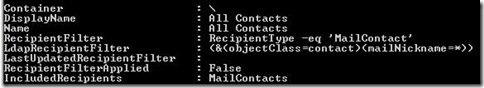
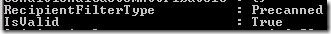

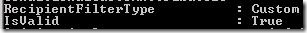
Notice that all filters are upgraded to OPATH filter format. Filters for All Users, All Groups and All Contacts were created using pre-canned filters and Public Folders with custom Recipient Filter.
This part covers converting Default Filters from LDAP to OPATH filter format. If you are using custom Email Address Lists, Global Address Lists or Address Lists please consider upgrading LDAP filters to OPATH.