Lync Server 2013 Debugging Tools install issue
October 23, 2013 at 10:35 AM
—
Saso Erdeljanov
If you are trying to install Lync Server 2013 Debugging Tools on a machine with never Visual C++ runtime (version newer than 11.0.50727) you receive a funky error:
Microsoft Lync Server 2013, Debugging Tools installation or uninstallation requires that Microsoft Visual C++ 2012 x64 Minimum Runtime - 11.0.50727 Package is already installed. Either use Setup.exe for installation or run Vcredist_x64.exe included with the product to install the redistributable.
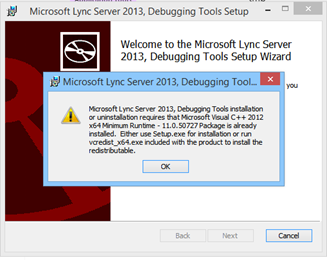
Solution 1:
Uninstall current version of Microsoft Visual C++ 2012 x64 runtime. Install Microsoft Visual C++ 2012 x64 from Lync installation media.
Solution 2:
If you just need Snooper for example, you can extract Lync Server 2013 Debugging Tools.
Run: msiexec /a LyncDebugTools.msi /qb TARGETDIR=C:\tmp\LyncDebugToolsExtract
