POW #7 - DPM 2007 SP1 Error 0x80004002
January 5, 2009 at 11:30 PM
—
Saso Erdeljanov

After updating my Microsoft System Center Data Protection Manager 2007 (DPM 2007) to Service Pack 1 (SP1) I received a bunch of errors regarding inconsistency and recovery points creation.


I was looking trough MSDPMCurr.errlog (located in C:\Program Files\Microsoft DPM\DPM) and found following error:
GetDifferentialSoftwareSnapshotMgmt3Interface () failed: (0x80004002)
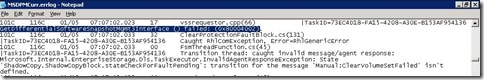
It appears that Service Pack 1 does not correctly register VSS writer...
After searching around I found solution on Ask The Core Team blog. You need to re-register vss_ps.dll on server.
Solution:
- Run cmd.exe (with administrative privileges in Windows Server 2008)
- Run regsvr32 %windir%\System32\vss_ps.dll
- Restart Volume Shadow Copy service
Link: