August 11, 2005 at 1:10 PM
—
2102
Today I have found a great utility called NewSID from Sysinternals. In some environments (Virtual PC images,...) it`s better than Sysprep.
August 10, 2005 at 9:59 AM
—
2102
I have found this sometimes useful (especially if you are lazy ;-)) wizard for creating (basic) SPF Records for your DNS domain. IMHO you should have already created SPF records by now. But if you didn`t you should do it now!
I have already written about new features in Microsoft Exchange Server 2003 SP2. One of them is Sender ID integration. Public beta of Microsoft Exchange Server SP2 should be available in two weeks. I guess. ;-)
Links:
August 5, 2005 at 10:02 AM
—
2102
There are many articles over the internet about IIS 6.0 HTTP Compression. But I think they all complicate to much ;-)
So here is my way of turning this on...
Turn on compression on IIS
- From the IIS snap-in, right-click on the Web Sites node and click on Properties
- Select the Service tab - Enable Compress application files
- Enable Compress static files
- Change Temporary Directory to the folder that you created above, or leave it at it's default
- Set the max size of the temp folder to something that the hard drive can handle. i.e. 1000.
- Save and close the Web Site Properties dialog

Note: The temporary compress directory is only used for static pages. Dynamic pages aren't saved to disk and are recreated every time so there is some CPU overhead used on every page request for dynamic content.
Add extensions toIIS MetaBase
Simply run this (don`t forget to adjust extension!):
adsutil.vbs SET W3Svc/Filters/Compression/GZIP/HcFileExtensions "htm" "html" "js" "css" "txt" "doc" "xls" "xml"
adsutil.vbs SET W3Svc/Filters/Compression/Deflate/HcFileExtensions "htm" "html" "js" "css" "txt" "doc" "xls" "xml"
adsutil.vbs SET W3Svc/Filters/Compression/GZIP/HcScriptFileExtensions "asp" "dll" "exe" "aspx" "php"
adsutil.vbs SET W3Svc/Filters/Compression/DEFLATE/HcScriptFileExtensions "asp" "dll" "exe" "aspx" "php"
adsutil.vbs can be found in C:\Inetpub\AdminScripts
Restart IIS
Run iisreset from command line
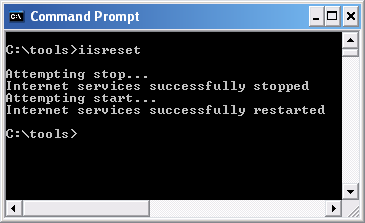
Done.
It works for me ;-) But feel free to post comments...
Results (from PipeBoost)
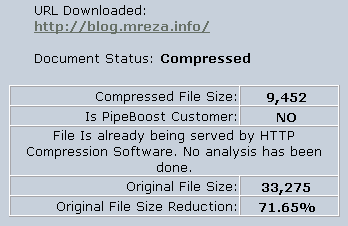
Updated: And NO, screenshots are not from production server! Grrr... ;-)
July 9, 2005 at 12:00 AM
—
2102
After two months I went to Netherlands again. This time with only one reason. To visit the world`s leading dance event. ID&T Sensation White party! It was a really really really great party! ;-) I will say only one thing... We had a really great time. :P


So take a look at pictures located at Cybershoot.NET. They speak for themself right?
June 13, 2005 at 8:57 PM
—
2102
Overview
Tool for gathering configuration information on your Fibre Channel SAN based on the SNIA HBAAPI for management of Fibre Channel Host Bus Adapters and discovery of SAN resources. For more info on HBAAPI, see: http://www.snia.org/tech_activities/hba_api/
Download it here...
June 8, 2005 at 3:20 PM
—
2102
June 8, 2005 at 3:09 PM
—
2102
Some new cool features/changes will be introduced in SP2 for Exchange Server 2003.
- Increase database size limit from 16GB to 75GB (on Standard edition)
- Sender ID
- "Direct Push" to Windows Mobile 5.0 (SP2 allows the pushing of email to the Windows Mobile 5.0 devices)
- Updated and integrated IMF
- Updated OAB to speed up downloads
- ...
June 1, 2005 at 4:19 PM
—
2102
Complete list can be downloaded from Microsoft Download Center.
June 1, 2005 at 4:15 PM
—
2102
Javed Sikander (MSFT) finished up article about Radio Frequency Identification (RFID). In it he expains how to improve efficiency in tracking goods and assets, increase your levels of product and asset visibility.

Article can be found on MSDN page.
June 1, 2005 at 4:03 PM
—
2102
A must read for MS networking geeks! ;-)
This article describes the implementation of the TCP/IP protocol stack in the Microsoft® Windows Server 2003™ family and is a supplement to the Windows Server 2003 Help and Support Center and Technical Reference documentation. This article contains an overview of TCP/IP in Windows Server 2003 features and capabilities, a discussion of protocol architecture, and detailed discussions of the core components, network application interfaces, and critical client components and services. The intended audience for this article is network engineers and support professionals who are already familiar with TCP/IP. Except where noted, the TCP/IP implementation for Windows® XP is the same as that for Windows Server 2003.
Microsoft Windows Server 2003 TCP/IP Implementation Details
TCP/IP Packet Processing Paths