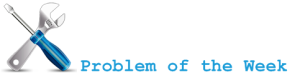
I guess many of you have already heard phrase "Windows Server 2008 & Exchange Server 2007 SP1: Better Together"? :) In general this is true but there are some gotchas!
Benefits
- Support for multi-subnet failover clusters
- Better performance of file copy operations (SMBv2)
- Reduced downtime for hardware maintenance (Hot add, remove, replace of core hardware components)
- Reduced downtime for fixing NTFS issues (Self-Healing NTFS)
- Greater scalability of TCP/IP connections (Client Access Server especially; Next Generation TCP/IP Stack)
- Integrated Exchange Server 2007 prerequisites (PowerShell,...)
- IPv6 support (only in combination with Windows Server 2008 and IPv4)
Installing Exchange Server 2007 prerequisites
The easiest way to install all prerequisites on windows Server 2008 is with ServerManagerCmd command line utility.
Exchange Management Tools
ServerManagerCmd -i PowerShell
If you want to manage all internal server roles including CAS role you must also install following IIS components. Note that this also applies if you have stand alone HUB Transport server and you want to manage CAS server from it.
ServerManagerCmd -i Web-Metabase
ServerManagerCmd -i Web-Lgcy-Mgmt-Console
Hub Transport Server
ServerManagerCmd -i PowerShell
Edge Transport Server
ServerManagerCmd -i PowerShell
ServerManagerCmd -i ADLDS (AD LDS - Active Directory Lightweight Directory Services; previously known as ADAM - Active Directory Application Mode)
Mailbox Server
ServerManagerCmd -i PowerShell
ServerManagerCmd -i Web-Server
ServerManagerCmd -i Web-ISAPI-Ext
ServerManagerCmd -i Web-Metabase
ServerManagerCmd -i Web-Lgcy-Mgmt-Console
ServerManagerCmd -i Web-Basic-Auth
ServerManagerCmd -i Web-Windows-Auth
ServerManagerCmd -i Failover-Clustering (if Mailbox Server will be clustered)
Client Access Server
You don't need a separate command for every component. Instead you can write every component you need separated with space.
ServerManagerCmd -i PowerShell Web-Server Web-ISAPI-Ext Web-Metabase Web-Lgcy-Mgmt-Console Web-Basic-Auth Web-Digest-Auth Web-Windows-Auth Web-Dyn-Compression RPC-over-HTTP-proxy
Unified Messaging
ServerManagerCmd -i PowerShell
ServerManagerCmd -i Desktop-Experience (audio/video codecs required by UM)
Exchange Server 2007 SP1 Update Rollup 5
Update Rollup 5 resolves some important issues in combination Windows 2008/Exchange 2007.
Here are some of more important updates:
- Exchange 2007 CAS cannot copy the OAB from the OAB share on Windows Server 2008-based Exchange 2007 CCR clusters (KB954197)
- The OAB generation is unsuccessful and Event IDs 9328 and 9373 are logged in the Application log in a Windows Server 2008-based Exchange 2007 Single-Copy cluster environment (KB957978)
- Exchange Server 2007 Update Rollup 3 does not update the Outlook Web Access Logon.aspx file after you modify the file (KB956582)
Complete list of included updates: Description of Update Rollup 5 for Exchange Server 2007 Service Pack 1 (KB953467).
The Christmas Wish!
At the moment there is no build in exchange-aware backup solution in Windows Server 2008. We are still waiting for VSS-based plug-in for Windows Server Backup! Ultimate (and cheap) backup solution at the moment is of course Microsoft System Center Data Protection Manager!
Gift!
Well... it's not from me but anyway... :) Here is a free copy of Windows PowerShell Workbook: Server Administration!