POW #14 - Exchange Server 2010 & Event ID 106
January 26, 2011 at 10:54 AM
—
Saso Erdeljanov
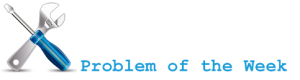
You might experience some errors in Application log after Microsoft Exchange RPC Client Access service is started. I saw this issue on servers with only Mailbox Role installed. Although CAS role has also service named Microsoft Exchange RPC Client Access I did not see this issue if CAS Role is installed on server without Mailbox Role.
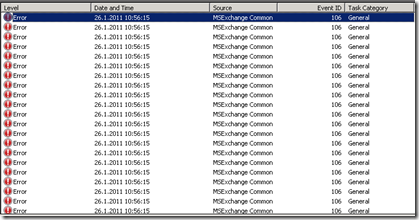
All errors are from Performance counter category name MSExchange RpcClientAccess.
Event ID 106, Source MSExchange Common, Level Error:
Log Name: Application
Source: MSExchange Common
Date: 24.1.2011 21:25:17
Event ID: 106
Task Category: General
Level: Error
Keywords: Classic
User: N/A
Computer: ServerName.fqdn.local
Description:
Performance counter updating error. Counter name is RPC Requests, category name is MSExchange RpcClientAccess. Optional code: 3. Exception: The exception thrown is : System.InvalidOperationException: The requested Performance Counter is not a custom counter, it has to be initialized as ReadOnly.
at System.Diagnostics.PerformanceCounter.Initialize()
at System.Diagnostics.PerformanceCounter.set_RawValue(Int64 value)
at Microsoft.Exchange.Diagnostics.ExPerformanceCounter.set_RawValue(Int64 value)
Last worker process info : System.UnauthorizedAccessException: Access to the registry key 'HKEY_LOCAL_MACHINE\SOFTWARE\Microsoft\ExchangeServer\v14\Transport' is denied.
at Microsoft.Win32.RegistryKey.Win32Error(Int32 errorCode, String str)
at Microsoft.Win32.RegistryKey.CreateSubKey(String subkey, RegistryKeyPermissionCheck permissionCheck, RegistrySecurity registrySecurity)
at Microsoft.Exchange.Diagnostics.ExPerformanceCounter.GetLastWorkerProcessInfo()
There is nothing to worry about this error. Microsoft published article KB982679 - Event ID 106 is logged when you start the RPC Client Access service on Exchange Server 2010.
This problem occurs because the performance counters of the RPC Client Access service are not installed when you install only the Mailbox role on an Exchange Server 2010 server. However, this does not affect the functionality of the Exchange Server 2010 server.
It’s not so pretty to see many errors in Event Viewer after restarting Microsoft Exchange RPC Client Access service. Let’s try to manually add RPC Client Access performance counters.
Manually add RPC Client Access performance counters
- Start Exchange Management Shell
- Add-PSSnapin Microsoft.Exchange.Management.PowerShell.Setup
- New-PerfCounters -DefinitionFileName "C:\Program Files\Microsoft\Exchange Server\V14\Setup\Perf\RpcClientAccessPerformanceCounters.xml"

- Restart server or Microsoft Exchange RPC Client Access service.
- No errors, happy administrators…

Links: