POW #6 - Exchange Server 2007 SP1 & IPv6
December 23, 2008 at 11:35 AM
—
Saso Erdeljanov
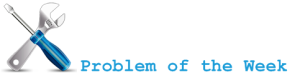
As we know from previous post Service Pack 1 for Exchange Server 2007 brings support for IPv6 but only in combination with Windows Server 2008 and IPv4.
But there were some known issues with IPv6. For example:
- Outlook Anywhere connectivity issue (DSProxy ::1:6004) - KB950138
Issue mentioned above was most annoying since you received login screen multiple times and was still unable to connect. This issue was already fixed and update is included in Update Rollup 4 for Exchange Server 2007 SP1. Update Rollup 5 for Exchange Server 2007 SP1 is the latest version at the moment and I recommend you strongly to apply it.
IPv6 recommendation
There is only one simple rule. Disable IPv6 if you do not need it!
Disabling IPv6
- Uncheck Internet Protocol Version 6 (TCP/IPv6) on network card.
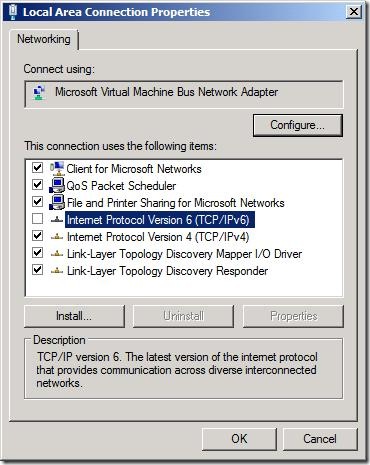
- The above step is not enough! Remove or comment out the line ::1 localhost in HOSTS file.
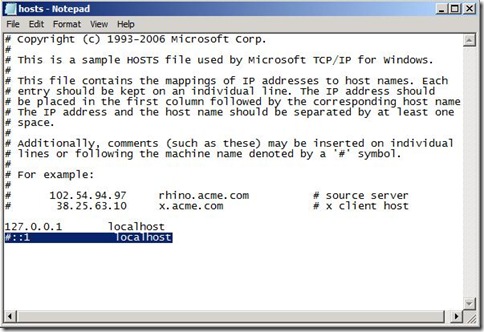
- Disable IPv6 in registry.
HKLM\System\CurrentControlSet\Services\Tcpip6\Parameters
DWORD: DisabledComponents
Value: 0xFFFFFFFF
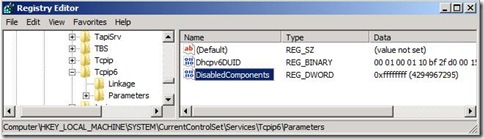
That's it. :)
Merry Christmas and a Happy New Year!

I wish you all Merry Christmas and a Happy New Year! Here are some free e-books for cold days... :)