Migrating Vista/Server 2008 VMs from Virtual PC, Server or VMware to Hyper-V?
June 29, 2008 at 3:13 PM
—
2102
There is one little trick you need to remember if you are migrating VHDs with Vista/Server 2008 that was previously created on Virtual PC or Virtual Server 2005.
Enable Detect HAL!
How to Enable Detect HAL?
- Start the virtual machine and Run Msconfig.exe.
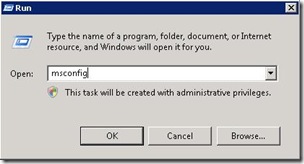
- In the System Configuration dialog box, click the Boot tab, and then click Advanced Options.
- In the BOOT Advanced Options dialog box, click to select the Detect HAL check box, and then click OK.
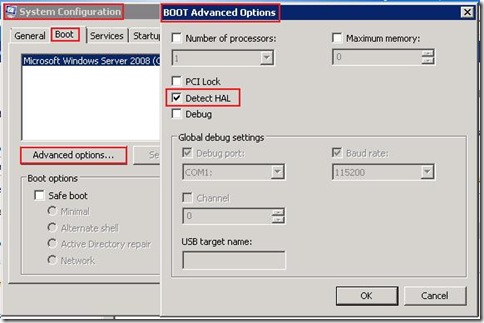
- Click Yes to restart the virtual machine.
- Clear the Detect HAL check box after reboot (it takes longer to boot).
Source: KB 954282 - The VMBus device does not load on a virtual machine that is running on a Windows Server 2008-based computer that has Hyper-V installed