July 19, 2008 at 10:54 AM
—
2102
Blog (at) Mreza.Info is 4 years old today. In the near future blog will be migrated to Exchange.SI domain and will also include some great online tools for every UC Administrator.

;-)
July 17, 2008 at 1:06 PM
—
2102
This update adds support for the following Advanced Encryption Standard (AES) cipher suites in the Schannel.dll module for Windows Server 2003:
- TLS_RSA_WITH_AES_128_CBC_SHA AES128-SHA
- TLS_RSA_WITH_AES_256_CBC_SHA AES256-SHA
Note: These cipher suites are based on the RC4 algorithm.
Source:
KB948963 - An update is available to adds support for the TLS_RSA_WITH_AES_128_CBC_SHA AES128-SHA and the TLS_RSA_WITH_AES_256_CBC_SHA AES256-SHA AES cipher suites in Windows Server 2003
July 10, 2008 at 10:09 AM
—
2102
This guide describes important tuning parameters and settings that can result in improved performance for the Windows Server 2008 operating system. Each setting and its potential effect are described to help you make an informed judgment about its relevance to your system, workload, and performance goals.
This information applies for the Windows Server 2008 operating system.
What's New:
- Added "Power Guidelines" under Server Hardware section and added "Performance Tuning for Virtualization Servers" section.
Included in this paper:
- Performance Tuning for Server Hardware
- Performance Tuning for Networking Subsystem
- Performance Tuning for Storage Subsystem
- Performance Tuning for Web Servers
- Performance Tuning for File Servers
- Performance Tuning for Active Directory Servers
- Performance Tuning for Terminal Server
- Performance Tuning for Terminal Server Gateway
- Performance Tuning for Virtualization Servers
- Performance Tuning for File Server Workload (NetBench)
- Performance Tuning for Network Workload (NTttcp)
- Performance Tuning for Terminal Server Knowledge Worker Workload
- Performance Tuning for SAP Sales and Distribution Two-Tier Workload
Download: Performance Tuning Guidelines for Windows Server 2008 White Paper
July 10, 2008 at 8:57 AM
—
2102
Is Bash better than Windows PowerShell? Is Windows PowerShell better than Bash? Well... It depends on your needs and system you are administering. I just found first good comparison of both products.
Marcus Nasarek wrote great comparison article of Bash vs. Windows Powershell for Linux Magazine!
July 10, 2008 at 8:34 AM
—
2102
Nick MacKechnie posted a great post about Hyper-V maximum supported configurations.
Topics:
- Operating System Requirements
- Hardware Requirements
- Virtual Machine Architecture Support
- Memory
- Processors
- Networking
- Physical Storage
- Virtual Hard Disks
- Virtual Storage Controllers
- Virtual Storage
- Virtual CD/DVD
- Virtual Serial (COM) Ports
- Virtual Floppy Drive
- Number of Virtual Machines
July 7, 2008 at 10:34 AM
—
2102
June 29, 2008 at 3:13 PM
—
2102
There is one little trick you need to remember if you are migrating VHDs with Vista/Server 2008 that was previously created on Virtual PC or Virtual Server 2005.
Enable Detect HAL!
How to Enable Detect HAL?
- Start the virtual machine and Run Msconfig.exe.
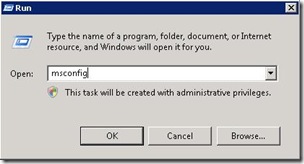
- In the System Configuration dialog box, click the Boot tab, and then click Advanced Options.
- In the BOOT Advanced Options dialog box, click to select the Detect HAL check box, and then click OK.
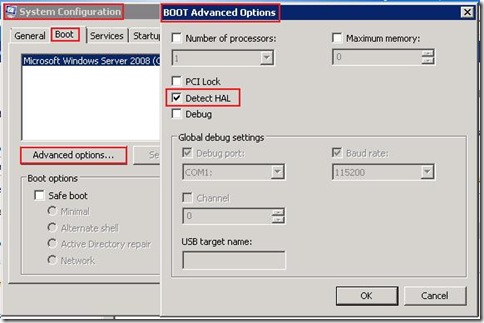
- Click Yes to restart the virtual machine.
- Clear the Detect HAL check box after reboot (it takes longer to boot).
Source: KB 954282 - The VMBus device does not load on a virtual machine that is running on a Windows Server 2008-based computer that has Hyper-V installed
June 29, 2008 at 2:43 PM
—
2102
What is the right/recommended design of our DMZ (perimeter) network for OCS 2007 Edge implementation? This is usually quite common question whenever I have conversation with someone that is in the phase of designing/implementing their OCS 2007 infrastructure.
Microsoft just released new whitepaper. Happy reading! ;-)
Designing Your Perimeter Network for Office Communications Server 2007 White Paper
Brief Description
This paper answers questions about Microsoft® Office Communications Server 2007 with specific regard to its integration into the perimeter network (also known as DMZ, demilitarized zone, or screened subnet).
Overview
The first section, “Commonly Asked Questions,” answers key design questions from customers about the initial stages of product deployment.
The second section, “Architecture and Networking Best Practices,” explores ways to prepare for the edge servers in the perimeter network, taking into consideration issues of physical deployment, ways to ensure a publicly routable IP address, firewall configuration, and load-balancing concerns.
June 28, 2008 at 6:26 PM
—
2102
Hyper-V RTM version is available for download. It came a little bit ahead of original (180 days) schedule.
June 5, 2008 at 10:04 PM
—
2102
Microsoft Office Communicator Mobile 2007 is released for some time now. You can download it from here.
After CoMo installation on your mobile device you will probably receive connection error (Cannot sign in. Check you connection settings in the Server options, or contact your system administrator.) because your ClientFilter is not updated. To resolve this issue go trough following steps.
On Standard/Enterprise Pool
- Go to your Standard or Enterprise Pool
- Open Client Version Filter option in your pool configuration
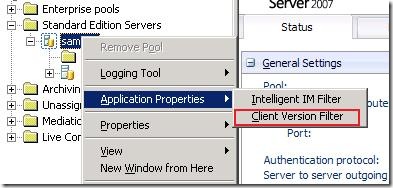
- Edit CPE value to: 2.0.387.* >= Allow
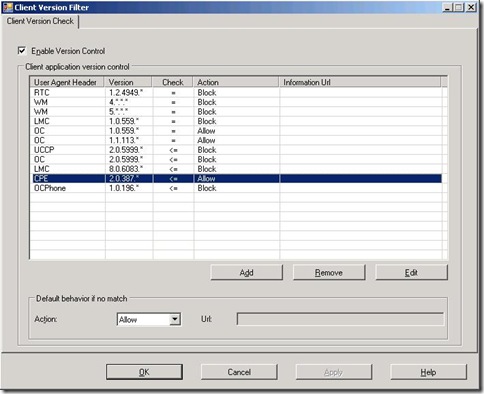
- Stop and Start all started services
On Access Edge Server(s)
- Run ClientVersionFilterConfig.exe (C:\Program Files\Common Files\Microsoft Office Communications Server 2007)
- Edit CPE value to: 2.0.387.* >= Allow
- Stop and Start all started services on Access Edge Server