Microsoft Office Communicator Mobile 2007 - Connection error
June 5, 2008 at 10:04 PM
—
2102
Microsoft Office Communicator Mobile 2007 is released for some time now. You can download it from here.
After CoMo installation on your mobile device you will probably receive connection error (Cannot sign in. Check you connection settings in the Server options, or contact your system administrator.) because your ClientFilter is not updated. To resolve this issue go trough following steps.
On Standard/Enterprise Pool
- Go to your Standard or Enterprise Pool
- Open Client Version Filter option in your pool configuration
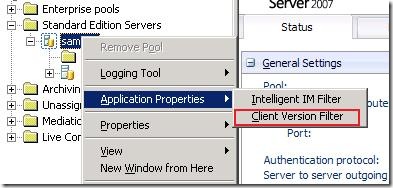
- Edit CPE value to: 2.0.387.* >= Allow
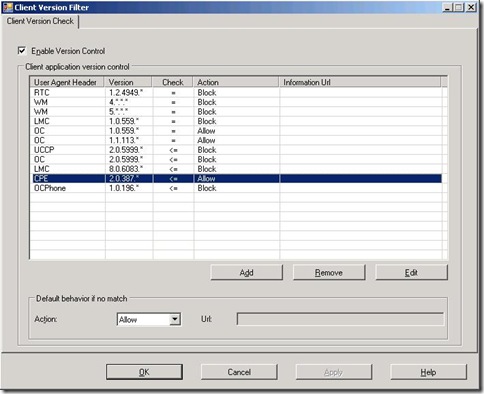
- Stop and Start all started services
On Access Edge Server(s)
- Run ClientVersionFilterConfig.exe (C:\Program Files\Common Files\Microsoft Office Communications Server 2007)
- Edit CPE value to: 2.0.387.* >= Allow
- Stop and Start all started services on Access Edge Server