POW #14 – Uninstall Exchange Server 2007 CCR
April 14, 2010 at 12:46 PM
—
2102
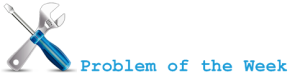
Sooner or later you will migrate yourself to Exchange Server 2010 and will find yourself in need to uninstall Exchange Server 2007 CCR… ;)
Before beginning with uninstall procedure make sure that you moved everything away to new servers (Mailboxes, OAB generation,…)!
Uninstall Exchange Server 2007 from Pasive node
- Login to pasive node and check whether Exchange CMS is located on active node with Get-ClusteredMailboxServerStatus cmdlet from Exchange Management Shell.
- Open a Command Prompt window and change path to %ProgramFiles%\Microsoft\Exchange Server\bin.
- Run Setup /mode:uninstall
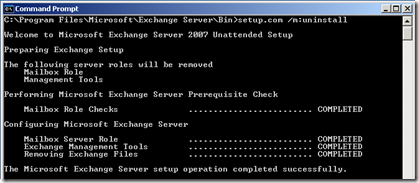
Evict pasive node from Windows Cluster
- Open a Command Prompt window.
- Stop the Cluster service by running following command
net stop clussvc
- After the Cluster service has been stopped, evict the node by running the following command: Cluster <ClusterName> node <NodeName> /evict.
Cluster CN-WC01 node CN-CCR02 /evict
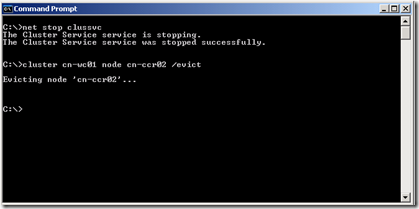
Remove CMS from Active Node and uninstall Mailbox role
- Login to active node and run command prompt
- Change path to C:\Program Files\Microsoft\Exchange Server\Bin (this is default location)
- Run: Setup.com /mode:uninstall /removeCMS /CMSName:CN-EC01
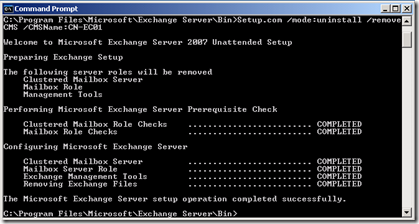
The last step is to Destroy Windows Cluster (Right click on the cluster name then choose More Actions > Destroy Cluster in Windows Server 2008 or follow KB282227 for Windows Server 2003). :)
KB282227 - How to uninstall the Cluster service on a Windows Server 2003 cluster