POW #8 – DPM 2007 SP1 Error ID 3013
April 10, 2009 at 12:31 PM
—
2102
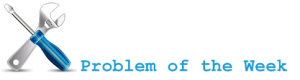
If you installed Microsoft Data Protection Manager 2007 SP1 on Windows Server 2008 RTM you receive Error ID 3013 if you select Reporting from DPM Management console.
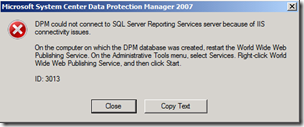
DPM could not connect to SQL Server Reporting Services server because of IIS connectivity issues.
On the computer on which the DPM database was created, restart the World Wide Web Publishing Service. On the Administrative Tools menu, select Services. Right-click World Wide Web Publishing Service, and then click Start.
ID: 3013
Problem resides in Reporting Services virtual directory in Internet Information Services (IIS) named ReportServer$MS$DPM2007$.
Workaround is simple:
- Run Internet Information Services (IIS) Manager, expand Web Sites, expand Default Web Site, and then click the virtual directory for the report server.
- Under Features View, double-click Handler Mappings.
- Under Actions, click Edit Feature Permissions.
- Click to select the Scripts check box, and then click OK.