Upgrading Exchange 2007 to SP1 (Part 2)
January 4, 2008 at 2:03 PM
—
2102
This is second part of upgrading procedure for Exchange Server 2007 SP1. In first part we looked into necessary steps for getting Windows ready, preparing Active Directory and upgrading Client Access Server (CAS) role to Exchange Server 2007 SP1.
In this part we will look into upgrading HUB Transport Server role to SP1. Procedure is almost identical than in first part (upgrading CAS to SP1) but purpose of this part is looking into Unattended Setup.
Prior installing SP1 read carefully section with prerequisites (install necessary components and updates on Windows Server, upgrade antivirus software for Exchange Server) from my previous post Upgrading Exchange 2007 to SP1 (Part 1)!
Installing Service Pack 1 in Unattended Mode
It's time for Service Pack installation. ;-)
Run following command from location with extracted Exchange Server 2007 SP1 files:
setup /mode:upgrade
Procedure is the same as in graphical mode. First step is is Prerequisite check.
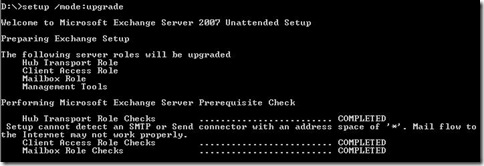
Note that I cheated just a little bit. ;-) I had other roles on this server, not just HUB role. When running setup /mode:upgrade you receive the list of roles that will be upgraded. You can use this steps (and steps for preparing Active Directory) for upgrading single server installation.
If no critical errors were found setup continue with Configuring steps (Preparing Setup, Removing Exchange Files, Preparing Files,...). In Unattended Mode you also have a progress bar just like in graphical mode.

And a final screen after successful Service Pack 1 installation.
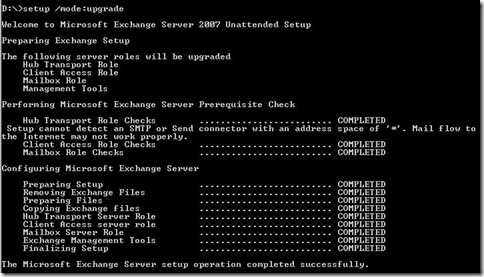
Check Event Viewer and Exchange functionality to verify that everything is working as expected.
In following articles we will dive into cluster (Single Copy Cluster - SCC, Cluster Continuous Replication - CCR) upgrading and some new high availability features in SP1.
Related: