March 6, 2017 at 9:08 AM
—
Saso Erdeljanov
Just a reminder to everyone still using Exchange 2007 in production environment. We are approaching End of Live for Exchange 2007 on April 11, 2017. Please consider upgrading to newer version very very fast. :)
You can read more at Microsoft Support web site.
Exchange 2007 End of Life Roadmap
December 4, 2013 at 11:05 PM
—
Saso Erdeljanov
We experienced small issue upgrading to Exchange server 2013 CU3 (does not apply to clean install, only upgrade from previous Exchange 2013 builds).
Upgrading to CU3 blanks ExternalUrl parameter of ActiveSync virtual directories.
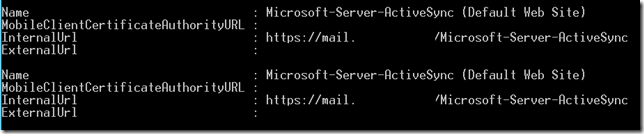
Luckily existing ActiveSync devices will continue to work, new devices would require manual configuration if you will not configure value for ExternalUrl parameter. To set value of ExternalUrl parameter use cmdlet or via EAC.
To set all ActiveSync Virtual Directories to same value use following cmdlet:
Get-ActiveSyncVirtualDirectory | Set-ActiveSyncVirtualDirectory –ExternalUrl “https://mail.exchange.si/Microsoft-Server-ActiveSync”
October 23, 2013 at 10:35 AM
—
Saso Erdeljanov
If you are trying to install Lync Server 2013 Debugging Tools on a machine with never Visual C++ runtime (version newer than 11.0.50727) you receive a funky error:
Microsoft Lync Server 2013, Debugging Tools installation or uninstallation requires that Microsoft Visual C++ 2012 x64 Minimum Runtime - 11.0.50727 Package is already installed. Either use Setup.exe for installation or run Vcredist_x64.exe included with the product to install the redistributable.
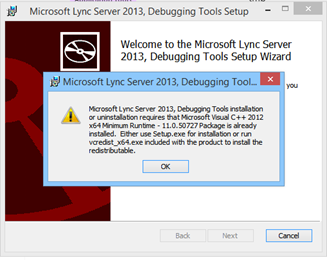
Solution 1:
Uninstall current version of Microsoft Visual C++ 2012 x64 runtime. Install Microsoft Visual C++ 2012 x64 from Lync installation media.
Solution 2:
If you just need Snooper for example, you can extract Lync Server 2013 Debugging Tools.
Run: msiexec /a LyncDebugTools.msi /qb TARGETDIR=C:\tmp\LyncDebugToolsExtract

August 15, 2013 at 10:50 PM
—
Saso Erdeljanov
Microsoft temporary removed MS13-061 security update for Exchange Server 2013 due to bug with content index. After installation you will notice Content Index for mailbox databases failed and service Microsoft Exchange Search Host Controller service is renamed.
For customers that already deployed updated, Microsoft provided KB article with steps to resolve issue.
Update 2874216 breaks the content index in Exchange Server 2013
After you install update 2874216, you experience the following issues in Microsoft Exchange Server 2013:
The content index (CI) for mailbox databases shows "Failed" on the affected server.
The Microsoft Exchange Search Host Controller service is missing.
You see a new service that is named "Host Controller service for Exchange."
Links:
Update 2874216 breaks the content index in Exchange Server 2013
Exchange 2013 Security Update MS13-061 Status Update
August 13, 2013 at 8:08 PM
—
Saso Erdeljanov
Microsoft just released a bunch of updates for Microsoft Exchange Server 2007, Exchange Server 2010 and Exchange Server 2013. It’s important to deploy updates since they contain security fixes.
Update Rollup 11 for Exchange Server 2007 SP3
Update Rollup 7 for Exchange Server 2010 SP2
Update Rollup 2 for Exchange Server 2010 SP3
Exchange Server 2013 RTM CU1 MSRC Security bulletin MS13-061
Exchange Server 2013 RTM CU2 MSRC Security bulletin MS13-061
Microsoft Security Bulletin MS13-061 - Critical
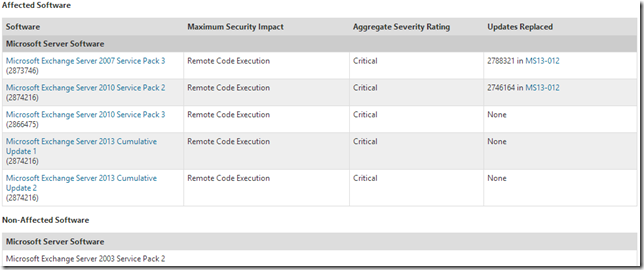
Exchange 2007 Rollups
The Exchange 2007 SP3 RU11 update contains two fixes in addition to the changes for MS13-061. For more details, including a list of fixes included in this update, seeKB 2873746 and the MS13-061 security bulletin. We would like to specifically call out the following fixes which are included in this release:
- 2688667 W3wp.exe consumes excessive CPU resources on Exchange Client Access servers when users open recurring calendar items in mailboxes by using OWA or EWS
- 2852663 The last public folder database on Exchange 2007 cannot be removed after migrating to Exchange 2013
Exchange 2010 Rollups
The Exchange 2010 SP2 RU7 update contains the changes for MS13-061. For more details, see the MS13-061 security bulletin.
The Exchange 2010 SP3 RU2 update contains fixes for a number of customer-reported and internally found issues, as well as, the changes for MS13-061. For more details, including a list of fixes included in this update, see KB 2866475 and the MS13-061 security bulletin. We would like to specifically call out the following fixes which are included in this release:
- 2861118 W3wp.exe process for the MSExchangeSyncAppPool application pool crashes in an Exchange Server 2010 SP2 or SP3 environment
- 2851419 Slow performance in some databases after Exchange Server 2010 is running continuously for at least 23 days
- 2859596 Event ID 4999 when you use a disclaimer transport rule in an environment that has Update Rollup 1 for Exchange Server 2010 SP3 installed
- 2873477 All messages are stamped by MRM if a deletion tag in a retention policy is configured in an Exchange Server 2010 environment
- 2860037 iOS devices cannot synchronize mailboxes in an Exchange Server 2010 environment
- 2854564 Messaging Records Management 2.0 policy can't be applied in an Exchange Server 2010 environment
Exchange Server 2013
MS13-061 is the first security update released for Exchange Server 2013 utilizing the new servicing model. MS13-061 is available as a security update for:
Important: If you have previously deployed CU2, you must ensure you are running build 712.24 in order to apply the security update. For more information about build 712.24, please see Now Available: Updated Release of Exchange 2013 RTM CU2.
External links & downloads:
Update Rollup 11 for Exchange Server 2007 Service Pack 3 (KB2873746)
Update Rollup 7 for Exchange Server 2010 Service Pack 2 (KB2874216)
Update Rollup 2 For Exchange 2010 SP3 (KB2866475)
Security Update For Exchange Server 2013 CU1 (KB2874216)
Security Update For Exchange Server 2013 CU2 (KB2874216)
Released: Update Rollups for Exchange 2007 & Exchange 2010 and Security Updates for Exchange 2013
July 31, 2013 at 2:41 PM
—
Saso Erdeljanov
Due to issue with the loss of public folder permissions Microsoft updated Exchange Server 2013 CU2 update (build number 15.0.712.24).
If you have already deployed original CU2 (build number 15.0.712.22), you should upgrade to 15.0.712.24 (potential security updates released for CU2 will be dependent on this build).
You can upgrade to CU2 (.24) via GUI interface or execute setup.exe /m:upgrade /IAcceptExchangeServerLicenseTerms from command line.
Download: Cumulative Update 2 for Exchange Server 2013 (KB2859928) – Build Number 15.0.712.24
April 2, 2013 at 7:53 PM
—
Saso Erdeljanov
It’s time to start transition to Exchange Server 2013. Today Exchange Team released CU1 which we were all waiting for some time!
Released: Exchange Server 2013 RTM Cumulative Update 1
Download: Cumulative update 1 for Exchange Server 2013 (KB2816900)
December 6, 2012 at 11:06 PM
—
Saso Erdeljanov
I finally have some time and nerves to successfully migrate my blog from Community Server 2007 to BlogEngine.NET. It was a bit painful because of superb options in CS2007.
Thanks to everyone helped developing BlogML converter for Community Server!
Here is a screenshot of old blog. 

January 26, 2011 at 10:54 AM
—
Saso Erdeljanov
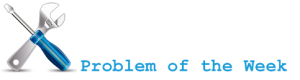
You might experience some errors in Application log after Microsoft Exchange RPC Client Access service is started. I saw this issue on servers with only Mailbox Role installed. Although CAS role has also service named Microsoft Exchange RPC Client Access I did not see this issue if CAS Role is installed on server without Mailbox Role.
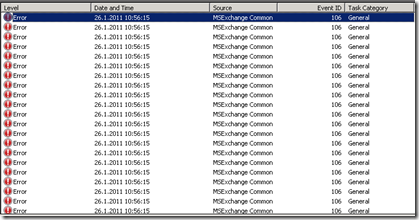
All errors are from Performance counter category name MSExchange RpcClientAccess.
Event ID 106, Source MSExchange Common, Level Error:
Log Name: Application
Source: MSExchange Common
Date: 24.1.2011 21:25:17
Event ID: 106
Task Category: General
Level: Error
Keywords: Classic
User: N/A
Computer: ServerName.fqdn.local
Description:
Performance counter updating error. Counter name is RPC Requests, category name is MSExchange RpcClientAccess. Optional code: 3. Exception: The exception thrown is : System.InvalidOperationException: The requested Performance Counter is not a custom counter, it has to be initialized as ReadOnly.
at System.Diagnostics.PerformanceCounter.Initialize()
at System.Diagnostics.PerformanceCounter.set_RawValue(Int64 value)
at Microsoft.Exchange.Diagnostics.ExPerformanceCounter.set_RawValue(Int64 value)
Last worker process info : System.UnauthorizedAccessException: Access to the registry key 'HKEY_LOCAL_MACHINE\SOFTWARE\Microsoft\ExchangeServer\v14\Transport' is denied.
at Microsoft.Win32.RegistryKey.Win32Error(Int32 errorCode, String str)
at Microsoft.Win32.RegistryKey.CreateSubKey(String subkey, RegistryKeyPermissionCheck permissionCheck, RegistrySecurity registrySecurity)
at Microsoft.Exchange.Diagnostics.ExPerformanceCounter.GetLastWorkerProcessInfo()
There is nothing to worry about this error. Microsoft published article KB982679 - Event ID 106 is logged when you start the RPC Client Access service on Exchange Server 2010.
This problem occurs because the performance counters of the RPC Client Access service are not installed when you install only the Mailbox role on an Exchange Server 2010 server. However, this does not affect the functionality of the Exchange Server 2010 server.
It’s not so pretty to see many errors in Event Viewer after restarting Microsoft Exchange RPC Client Access service. Let’s try to manually add RPC Client Access performance counters.
Manually add RPC Client Access performance counters
- Start Exchange Management Shell
- Add-PSSnapin Microsoft.Exchange.Management.PowerShell.Setup
- New-PerfCounters -DefinitionFileName "C:\Program Files\Microsoft\Exchange Server\V14\Setup\Perf\RpcClientAccessPerformanceCounters.xml"

- Restart server or Microsoft Exchange RPC Client Access service.
- No errors, happy administrators…

Links:
January 20, 2011 at 9:13 AM
—
2102

Exchange Server
| Product name | Build number | Date |
| Microsoft Exchange Server 2003 | 6.5.6944 | 6/30/2003 |
| Microsoft Exchange Server 2003 SP1 | 6.5.7226 | 5/25/2004 |
| Microsoft Exchange Server 2003 SP2 | 6.5.7638 | 10/19/2005 |
| Microsoft Exchange Server 2007 | 8.0.685.24 | 12/9/2006 |
| Microsoft Exchange Server 2007 | 8.0.685.25 | 12/9/2006 |
| Microsoft Exchange Server 2007 SP1 | 8.1.240.6 | 11/29/2007 |
| Microsoft Exchange Server 2007 SP2 | 8.2.176.2 | 8/24/2009 |
| Microsoft Exchange Server 2007 SP3 | 8.3.083.6 | 6/20/2010 |
| Microsoft Exchange Server 2010 | 14.0.639.21 | 11/9/2009 |
Microsoft Exchange Server 2010 SP1
| 14.1.218.15 | 8/24/2010 |
Exchange Server 2007 Service Pack 1 | Product name | Build number | Date | KB |
| Microsoft Exchange Server Exchange 2007 SP1 | 8.1.240.6 | 11/29/2007 | |
| Update Rollup 1 for Exchange Server 2007 Service Pack 1 | 8.1.263.1 | 2/28/2008 | KB945684 |
| Update Rollup 2 for Exchange Server 2007 Service Pack 1 | 8.1.278.2 | 5/8/2008 | KB948016 |
| Update Rollup 3 for Exchange Server 2007 Service Pack 1 | 8.1.291.2 | 7/8/2008 | KB949870 |
| Update Rollup 4 for Exchange Server 2007 Service Pack 1 | 8.1.311.3 | 10/7/2008 | KB952580 |
| Update Rollup 5 for Exchange Server 2007 Service Pack 1 | 8.1.336.1 | 11/20/2008 | KB953467 |
| Update Rollup 6 for Exchange Server 2007 Service Pack 1 | 8.1.340.1 | 2/10/2009 | KB959241 |
| Update Rollup 7 for Exchange Server 2007 Service Pack 1 | 8.1.359.2 | 3/18/2009 | KB960384 |
| Update Rollup 8 for Exchange Server 2007 Service Pack 1 | 8.1.375.2 | 5/19/2009 | KB968012 |
| Update Rollup 9 for Exchange Server 2007 Service Pack 1 | 8.1.393.1 | 7/17/2009 | KB970162 |
| Update Rollup 10 for Exchange Server 2007 Service Pack 1 | 8.1.436.0 | 4/9/2010 | KB981407 |
Exchange Server 2007 Service Pack 2 | Product name | Build number | Date | KB |
| Microsoft Exchange Server 2007 SP2 | 8.2.176.2 | 8/24/2009 | |
| Update Rollup 1 for Exchange Server 2007 Service Pack 2 | 8.2.217.3 | 11/19/2009 | KB971534 |
| Update Rollup 2 for Exchange Server 2007 Service Pack 2 | 8.2.234.1 | 1/22/2010 | KB972076 |
| Update Rollup 3 for Exchange Server 2007 Service Pack 2 | 8.2.247.2 | 3/17/2010 | KB979784 |
| Update Rollup 4 for Exchange Server 2007 Service Pack 2 | 8.2.254.0 | 4/9/2010 | KB981383 |
| Update Rollup 5 for Exchange Server 2007 Service Pack 2 | 8.2.305.3 | 12/7/2010 | KB2407132 |
Exchange Server 2007 Service Pack 3
| Product name | Build number | Date | KB |
| Microsoft Exchange Server 2007 SP3 | 8.3.083.6 | 6/20/2010 | |
| Update Rollup 1 for Exchange Server 2007 Service Pack 3 | 8.3.106.2 | 9/9/2010 | KB2279665 |
| Update Rollup 2 for Exchange Server 2007 Service Pack 3 | 8.3.137.3 | 12/10/2010 | KB2407025 |
Exchange Server 2010
| Product name | Build number | Date | KB |
| Microsoft Exchange Server 2010 RTM | 14.0.639.21 | 11/9/2009 | |
| Update Rollup 1 for Exchange Server 2010 | 14.0.682.1 | 12/9/2009 | KB976573 |
| Update Rollup 2 for Exchange Server 2010 | 14.0.689.0 | 3/4/2010 | KB979611 |
| Update Rollup 3 for Exchange Server 2010 | 14.0.694.0 | 4/9/2010 | KB981401 |
| Update Rollup 4 for Exchange Server 2010 | 14.0.702.1 | 6/17/2010 | KB982639 |
| Update Rollup 5 for Exchange Server 2010 | 14.0.726.0 | 12/13/2010 | KB2407113 |
Exchange Server 2010 Service Pack 1
| Product name | Build number | Date | KB |
Microsoft Exchange Server 2010 SP1
| 14.1.218.15 | 8/24/2010 | |
| Update Rollup 1 for Exchange Server 2010 SP1 | 14.1.255.2 | 10/4/2010 | KB2407028 |
| Update Rollup 2 for Exchange Server 2010 SP1 | 14.1.270.1 | 12/9/2010 | KB2425179 |
Source: